Inline comments, and more
Inline comments
Discussions in the activity feed are great, but sometimes you may want to comment on a specific text in a work item or theme. We have now made it possible to select a portion of the text and comment on that specific part.
To make an inline comment, simply select text and click the “new comment” button in the hover. Alternatively, you can use ctrl/cmd + shift + m. In addition, you can directly make inline comments on other types of content, like todos, images, etc. by clicking the comment icon that appears in the top right corner when hovering the elements.
Inline comments will appear in the activity feed, and here you can also reply and resolve the inline comments directly.
Beta features
Cycles
We are developing a new feature that will enable you to plan and track progress on your cycles/sprints. Although it's still in the early stages, we have some exciting plans for it. An initial version is now available for beta testing.
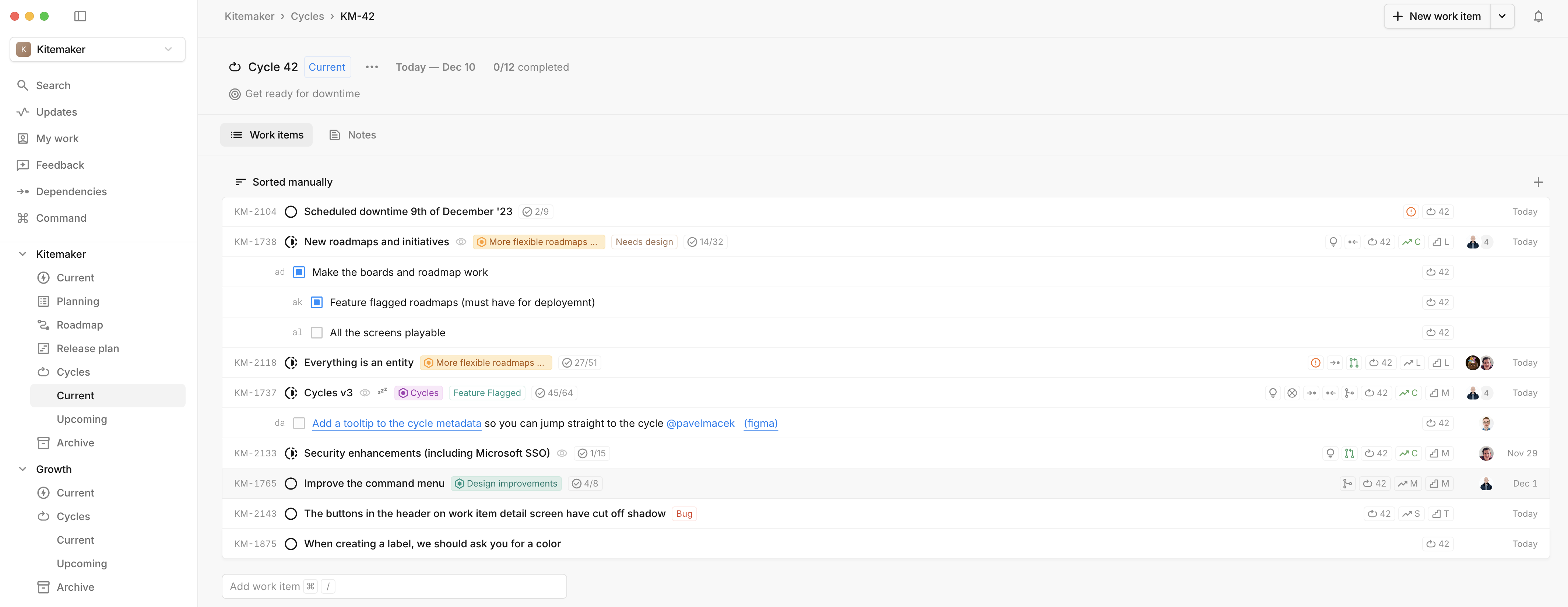
If you're interested in trying this out and/or provide us some relevant opinions or insights, send us an email at hi@kitemaker.co or ping us on our community Slack!
Contacting us
We're always happy to hear any feedback you have. To reach us, you can:
- Send us an email at hi@kitemaker.co,
- Contact us through the built-in chat by going to "Help and support" and clicking "Support chat"
- Join our community Slack organization.
Other
- Fixed “old” to-dos not always rendering correctly.
- Fixed a bug that would let you open a image preview in the “new work item” modal and thus close the modal.
- Fixed a bug where sometimes pressing
upfrom the new comment input would focus on the wrong element in the comment thread. - Fixed various small selection bugs in the document editor.
- Fixed a bug which would cause the filters in the “All” tab in feedback to not work.
- Fixed a bug that prevented line breaks within quotes from rendering correctly.
- Updated to ensure all file types are attached when creating feedback from an email.
- Implemented a limit of one stale work item notification and auto-archive pass-through per day.
- Enhanced the Updates screen to make it easier to distinguish between notifications and updates.
- Made several improvements to the new comment input interface.
- Improved the detection of duplicates from GitHub.
- Resolved an issue in our importers that caused them to hang.
- Fixed a bug where changing the status in the "new work item" modal would reset other metadata.
- Corrected an issue with the download button in Electron, which previously opened the browser instead of downloading.
- Addressed some visual bugs in the PR hover feature.
- Resolved a bug where adding white-space would disrupt the person/company picker in Feedback.
- Fixed an issue where the "New theme" button defaulted to the incorrect space.
- Corrected a bug that affected the proper attachment of Vercel deployments.
- Reduced the size of headlines in various sections for better readability.
- Fixed a bug where using
shift+enterwhen creating a new card did not focus on the description field.
