Cycles, custom emojis and stars
Cycles
Kitemaker has always been about managing the work not the workers. It took us a few attempts and lots of internal and beta testing to figure out what that entails when it comes to managing your development cycles/sprints in Kitemaker. We’re really excited to show you what we’ve come up with and hope you’ll love it too.
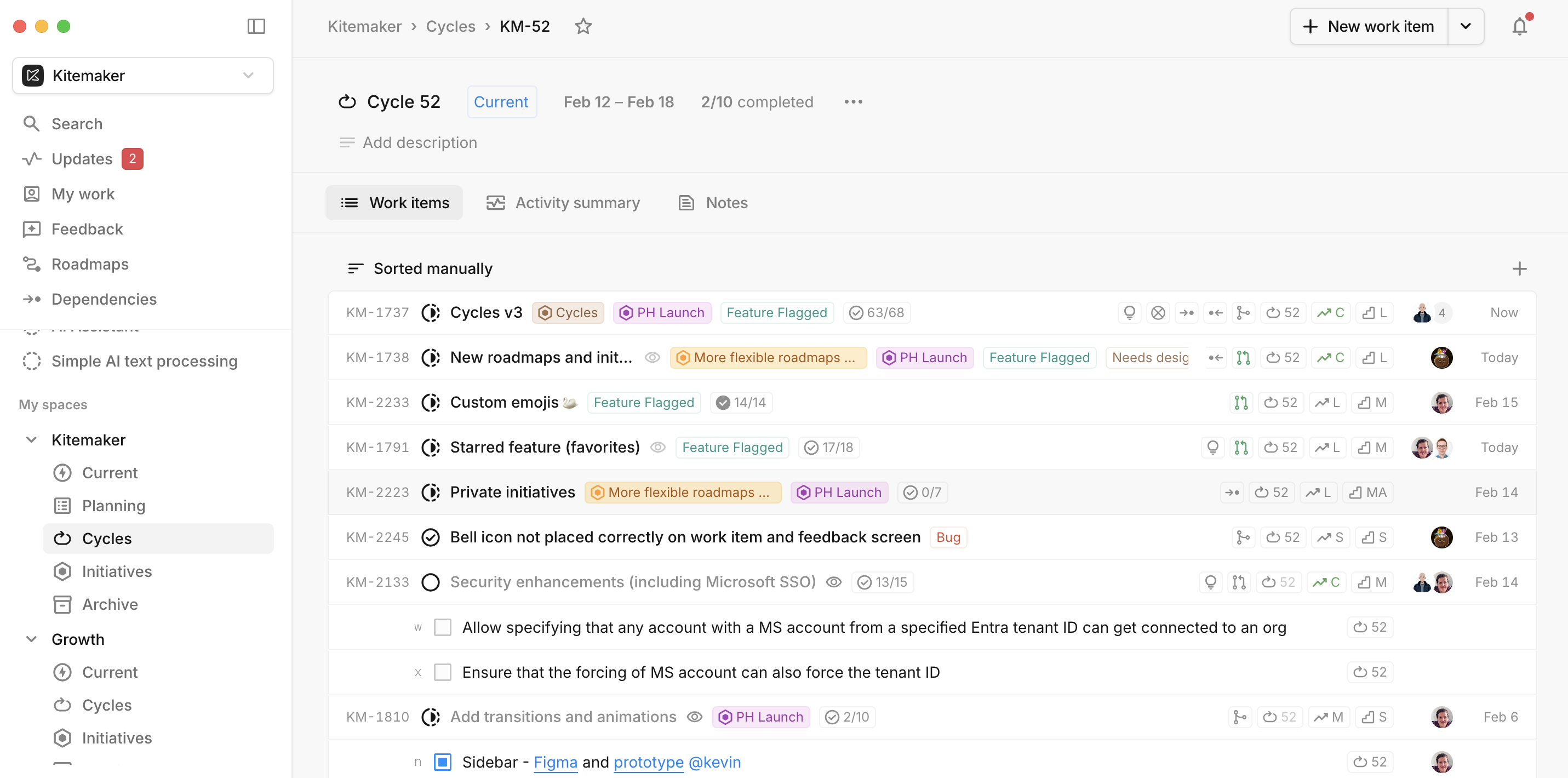
You can read more about it in the guide, but here are the cliff notes:
- Enable cycles in your space from the space settings menu
- Add work items to the upcoming cycle using the ‘…’ menu on work items and todos
- Go to the cycle screen from the sidebar to see the work items you’ve added and optionally reorder (if you want some temporal prioritization goodness)
- When it’s retro time, go to the “Summary” tab and see everything that happened during the cycle, planned and unplanned
Custom emojis
If you hate emojis, then this feature isn’t for you. Otherwise get ready to step up your emoji game in Kitemaker! In the organization settings menu, you’ll find the option to add custom emojis for your entire org. They can be used in descriptions/comments as well as reactions.
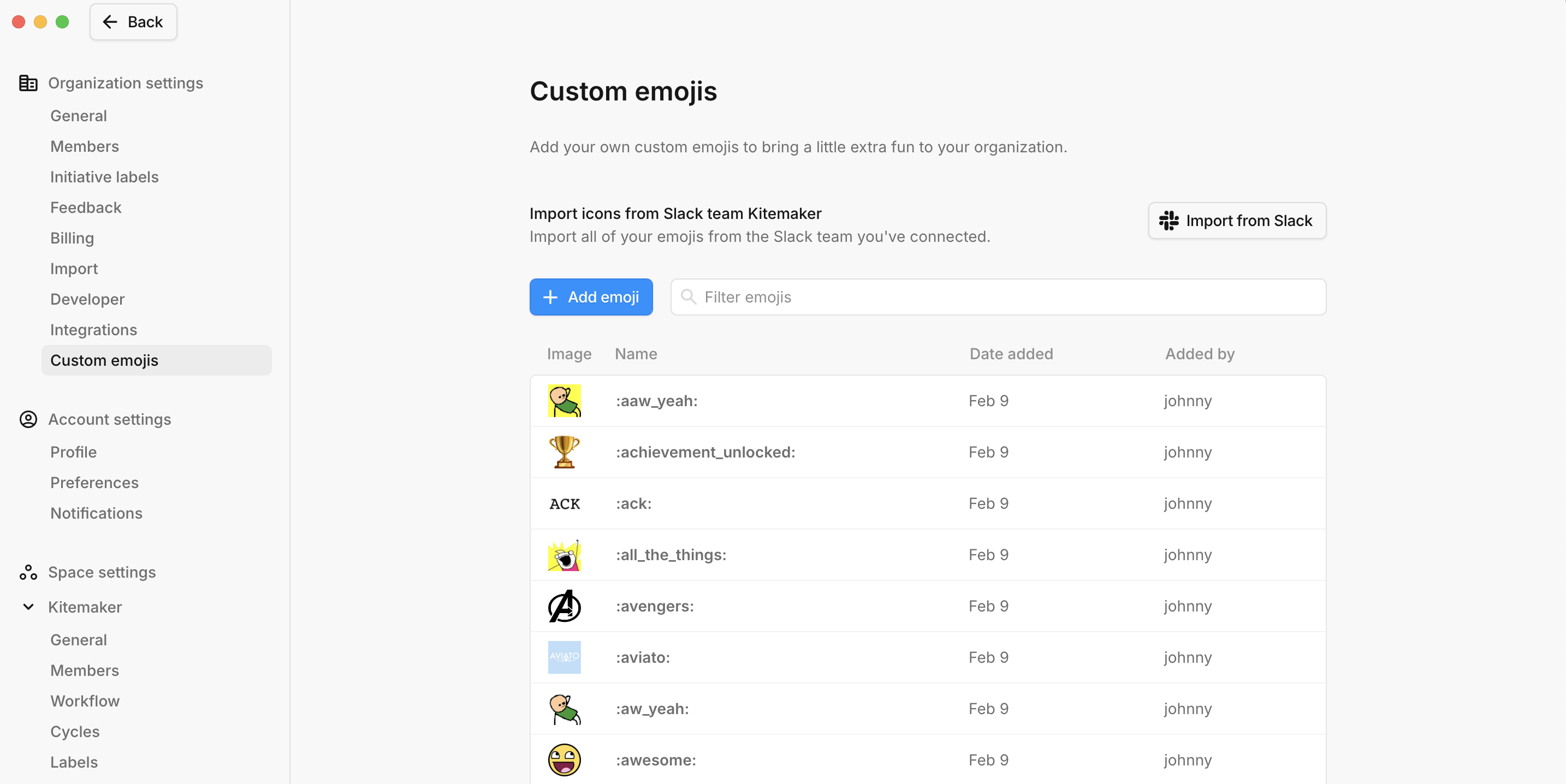
If you use custom emojis in Slack, you can import them all with the click of a button.
Star your favorite screens
You can now add a link to any screen in Kitemaker directly to your sidebar. Just look for the ★ icon in the header of any page and click it to have that page added to your sidebar.
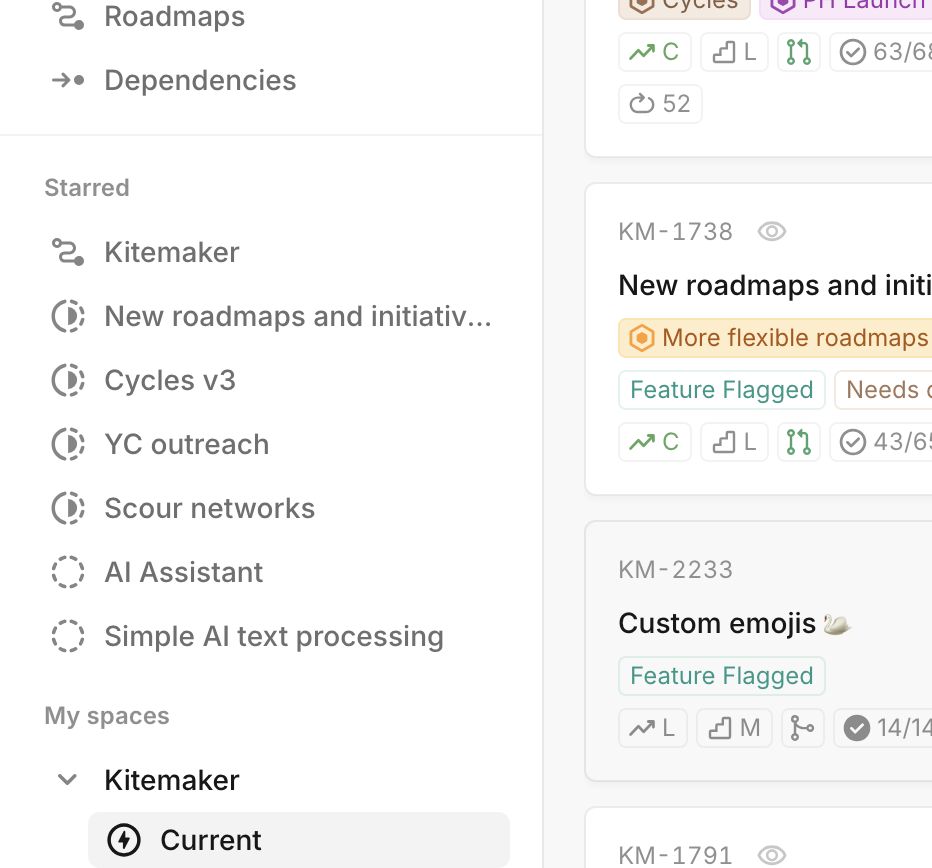
Beta features
Roadmaps and initiatives
We’re working on reimagining roadmaps and themes in Kitemaker. The main difference is that we are planning to allow them to live at the organization level. This allows you to have a company wide roadmap and makes it easier to use Kitemaker to manage multiple different teams. We’ve also decided to rename themes to initiatives to use words that a wider group of people are familiar with.

If you're interested in trying this out and/or provide us some relevant opinions or insights, send us an email at hi@kitemaker.co or ping us on our community Slack!
Contacting us
We're always happy to hear any feedback you have. To reach us, you can:
- Send us an email at hi@kitemaker.co,
- Contact us through the built-in chat by going to "Help and support" and clicking "Support chat"
- Join our community Slack organization.
Other
- Added the ability to set an avatar for your organization! No more looking at that bland placeholder.
- When creating a new label it’s now possible to immediately set the color rather than it always being gray
- Improved markdown handling when copy-pasting in and out of Kitemaker
- Fixed a bug that prevented you from inviting guest users to your organization
- Improved the look of the work item screen on smaller screens
- Improved the toast notifications when you moved a work item
- Improved the performance of numbered lists in descriptions
- Fixed a bug that prevented
-->from being copy-pastable into code-blocks - Fixed a bug in Firefox that broke drag-and-drop in text areas
- Improved the behavior of multi-select menus when using keyboard shortcuts
- Removed the organization name from breadcrumbs
- Improved performance
- Fixed a bug that prevented the creation of feedback items from Intercom
- Made the placeholder card in empty columns interactable (click to create a new work item)
- Fixed various typos
- Stopped the bell icon from moving when changing between the board and work item screen
- Made the support message indicator more obvious, so it’s easier to see when you get a reply from support
- Various design tweaks to improve the feng shui of Kitemaker
