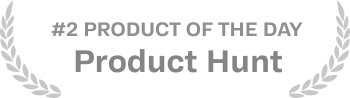Kitemaker has been acquired by ClickUp, and as a result the Kitemaker service will be discontinued on July 1st 2025.

Scope and spec
Planning and execution
Feedback
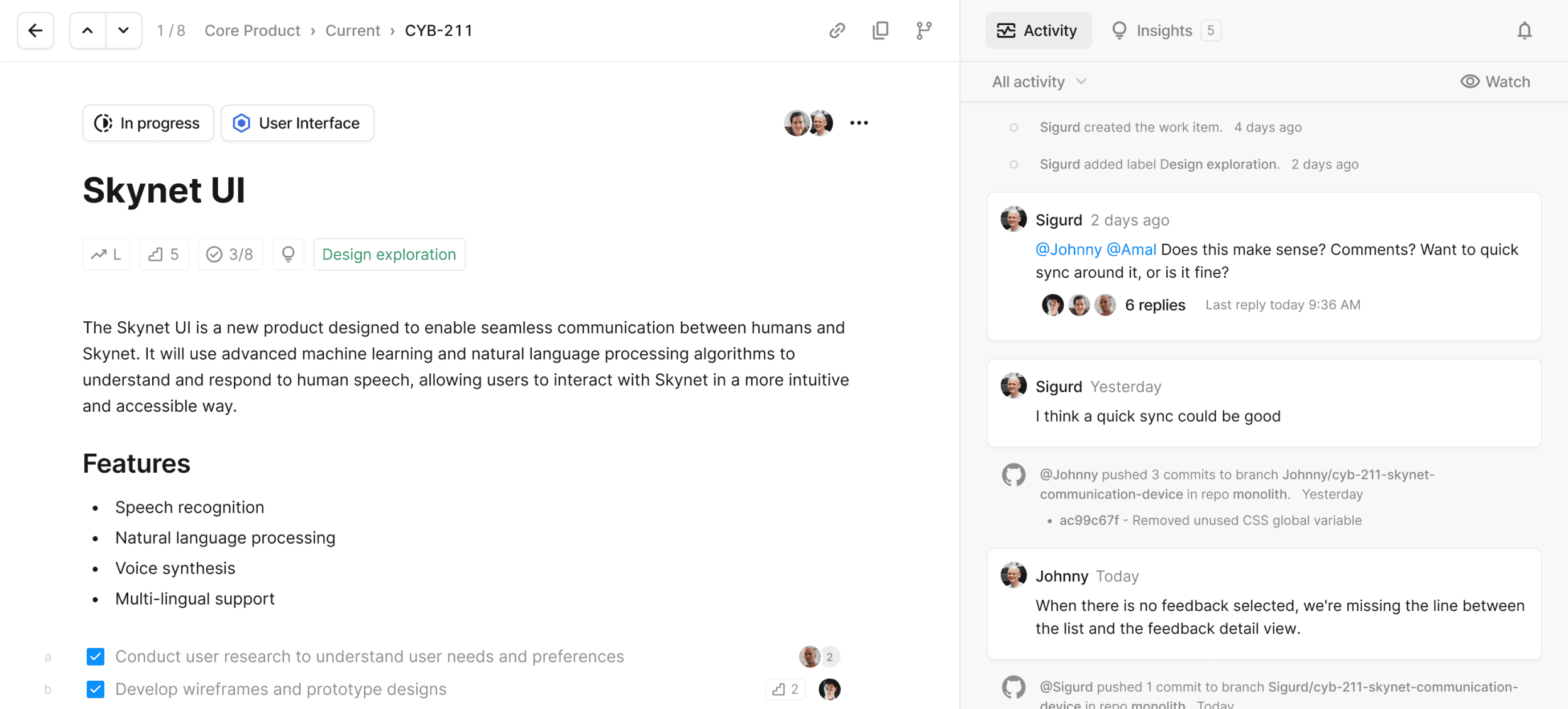
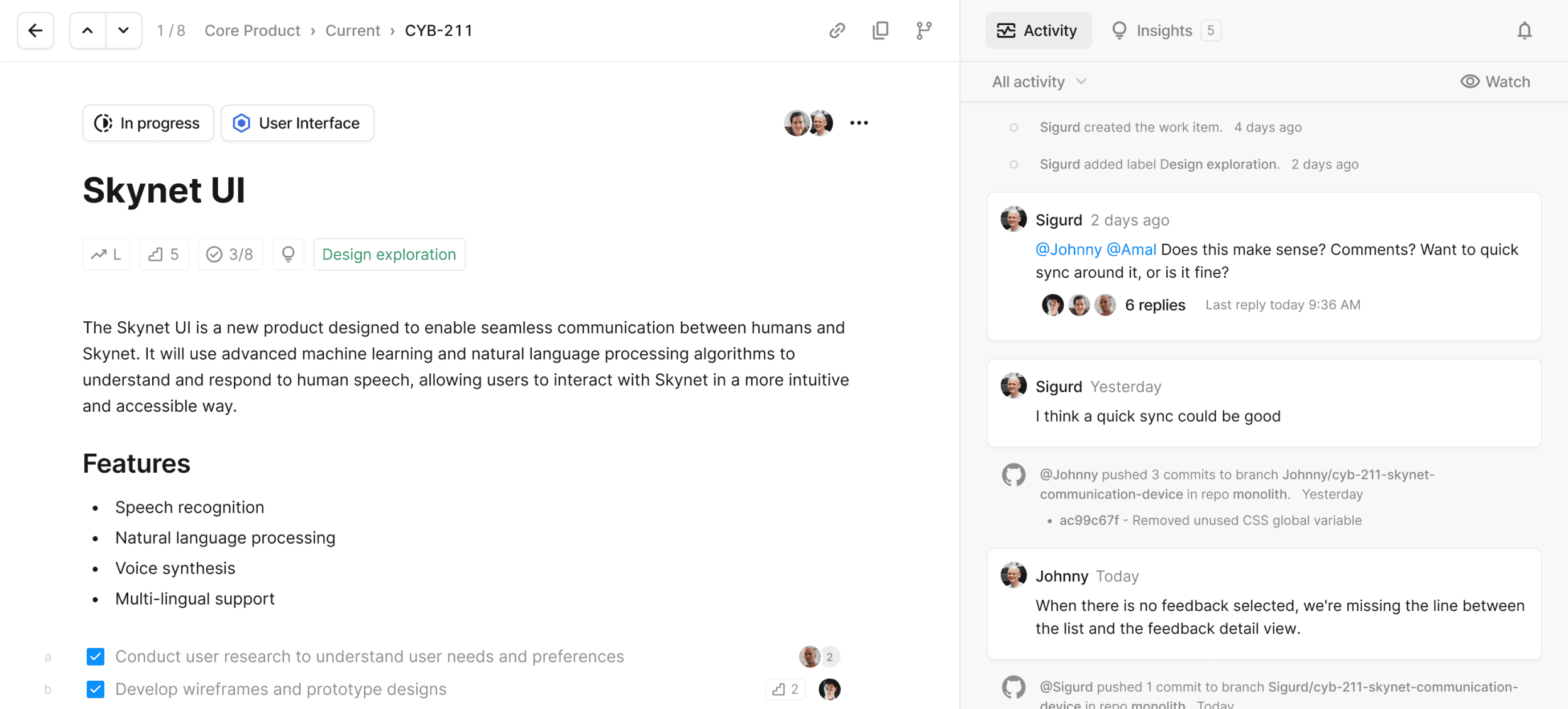
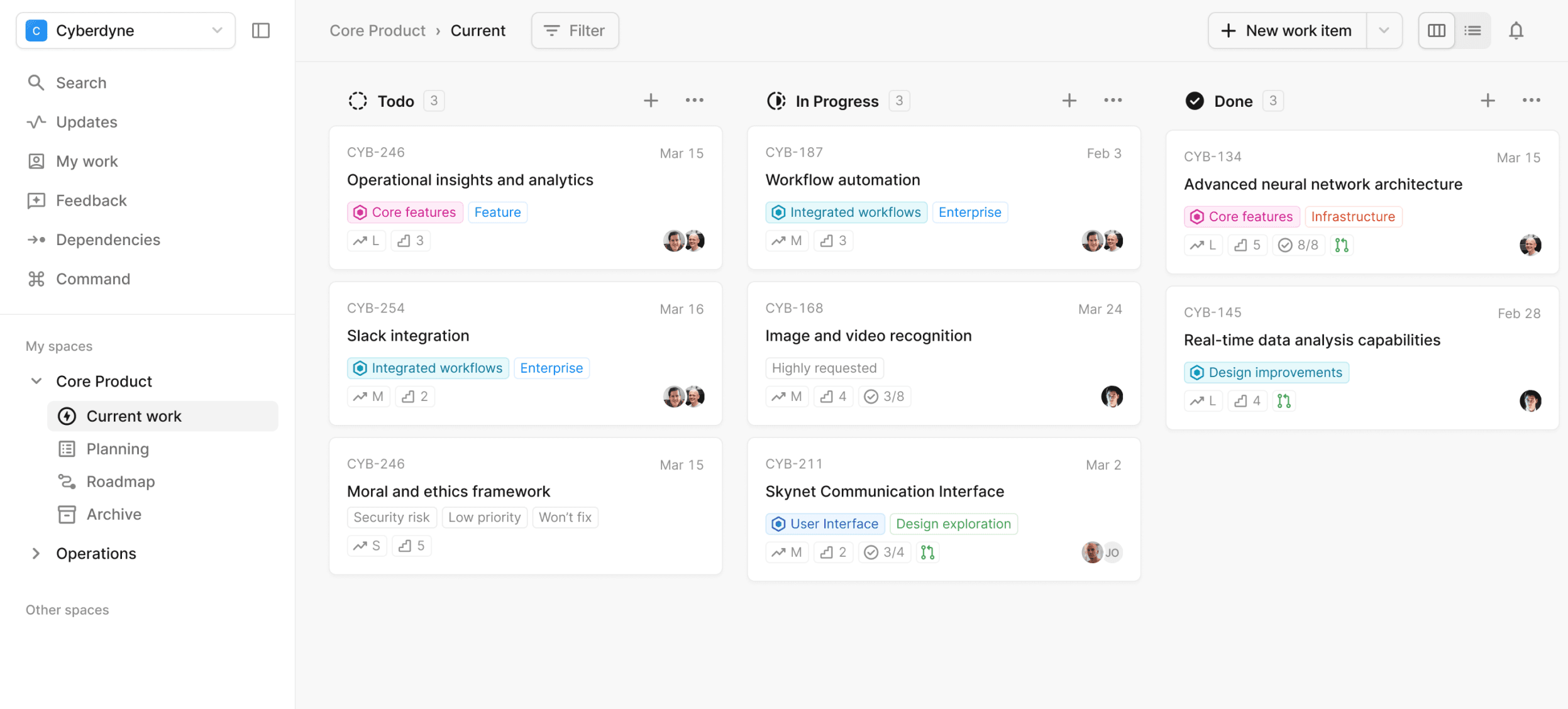
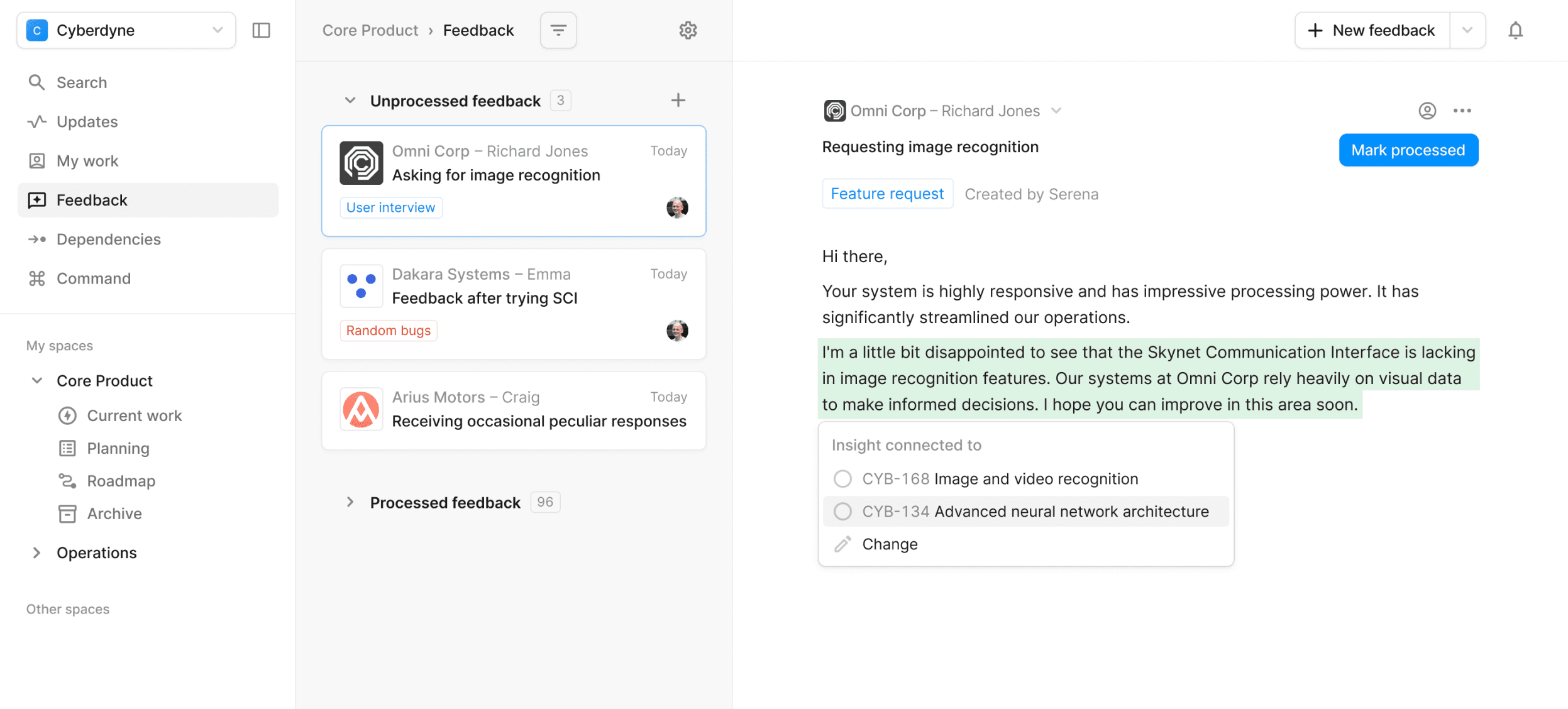
There's an abundance of tools out there for gathering user insights, drafting specs, and tracking tasks — but they're disjointed.
Scope and spec
Scope, spec, and break down.
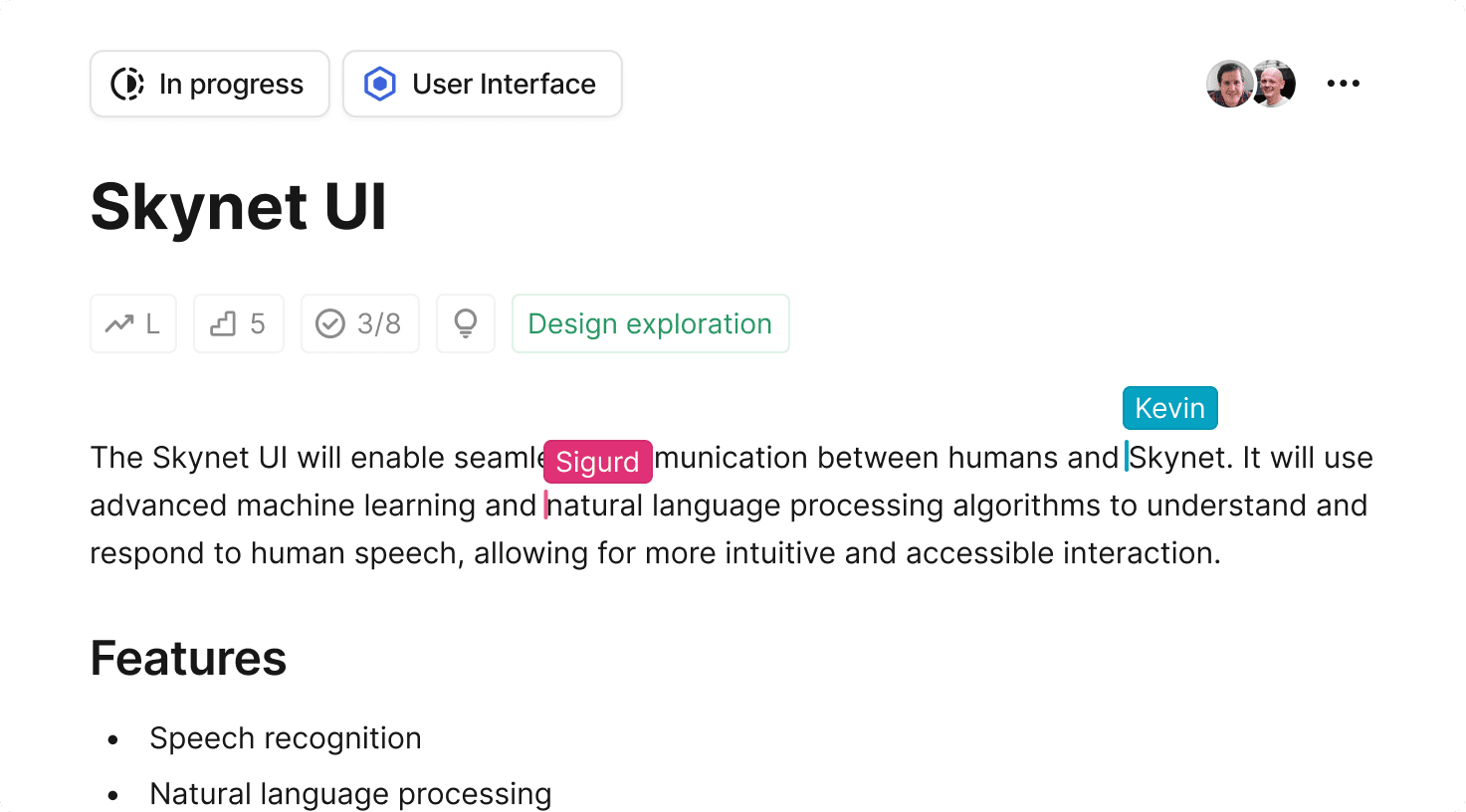
Specs that will be read by everyone. Engineering, design & product
No silos. All in one place, in a collaborative doc for every idea. Plan, discuss and track tasks.
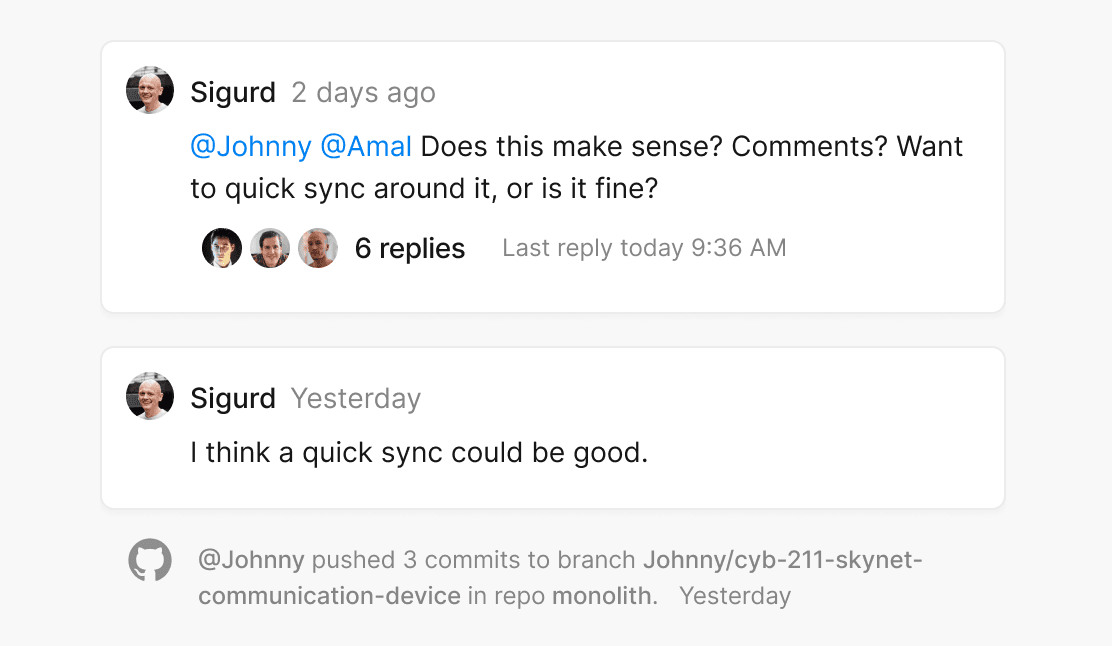
Keep all your team's ideas and discussions in one place. Use threads to dive deeper. See activity from your other development tools.
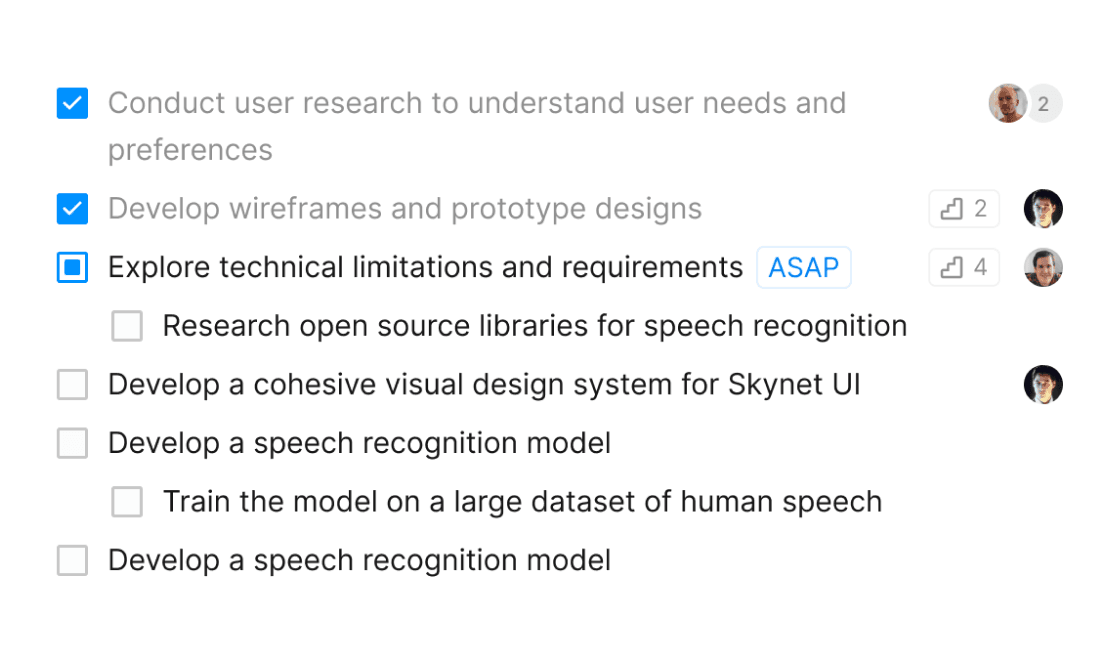
Split your ideas into tasks directly in your spec description with full featured linkable todos.
Planning and execution
Build together
Visualize and plan your work as one team
Manage your planned deliverables, track your progress and keep your tasks organized with your entire team.
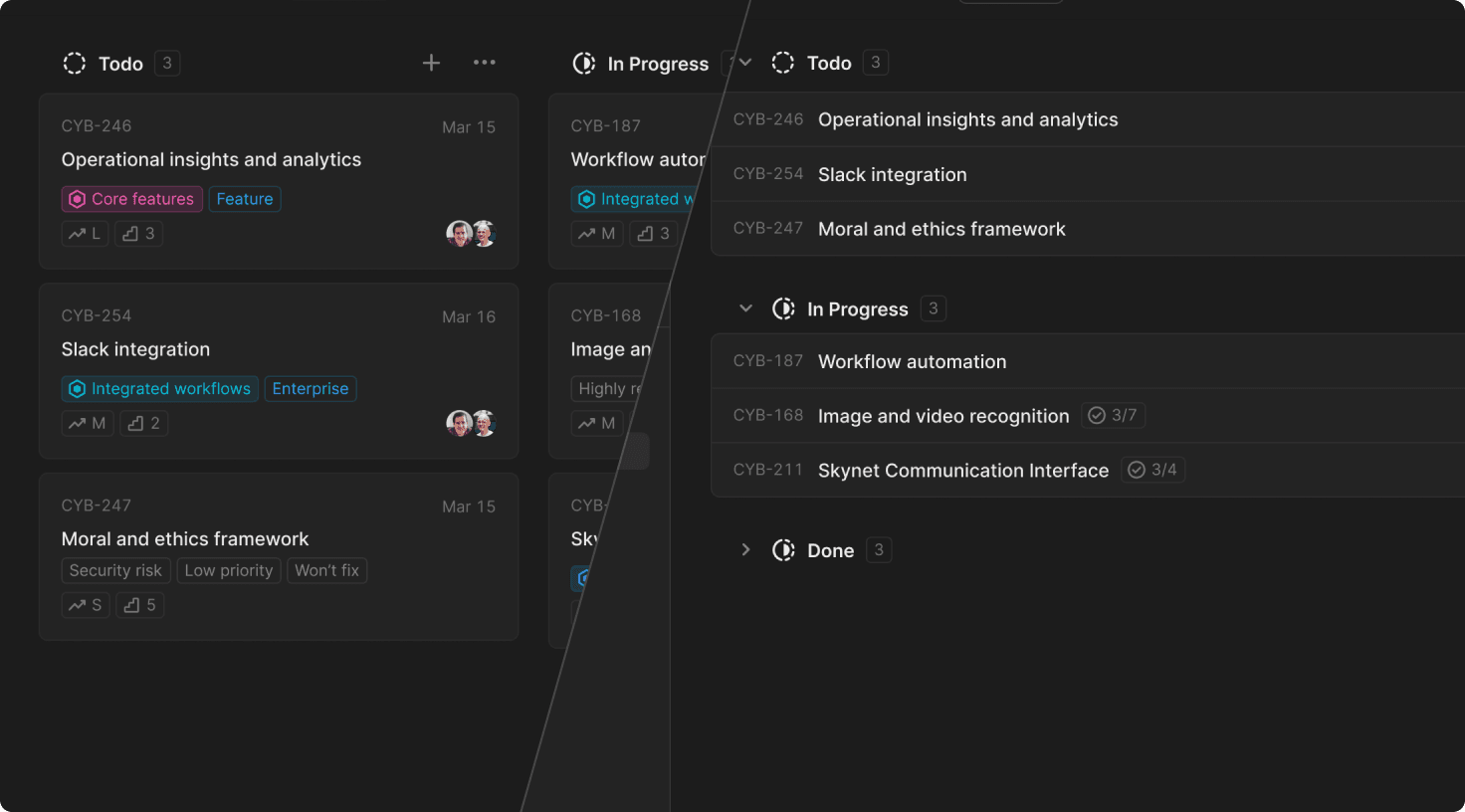
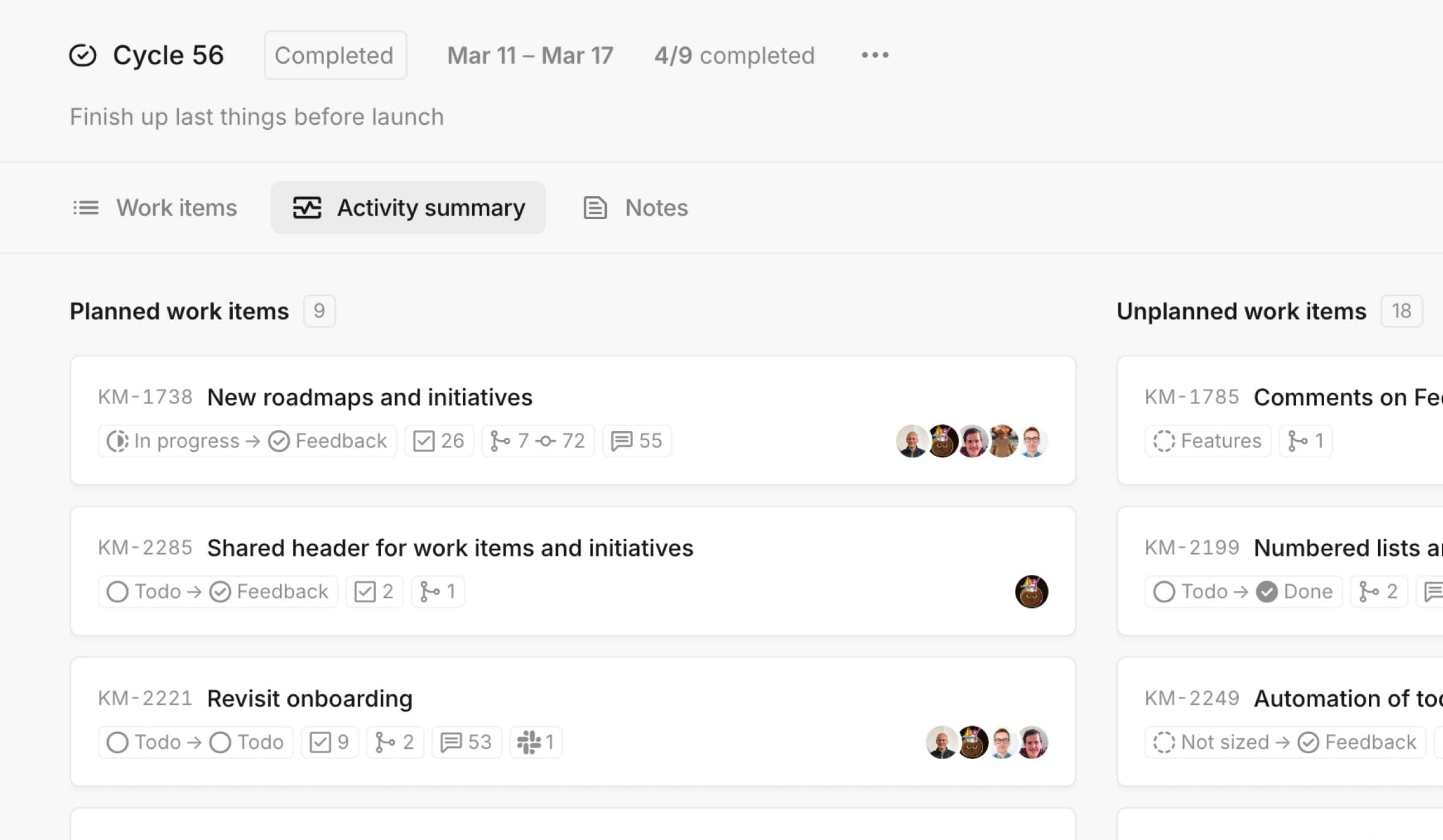
Cycles to keep your momentum. Keeping track of both planned and unplanned work.
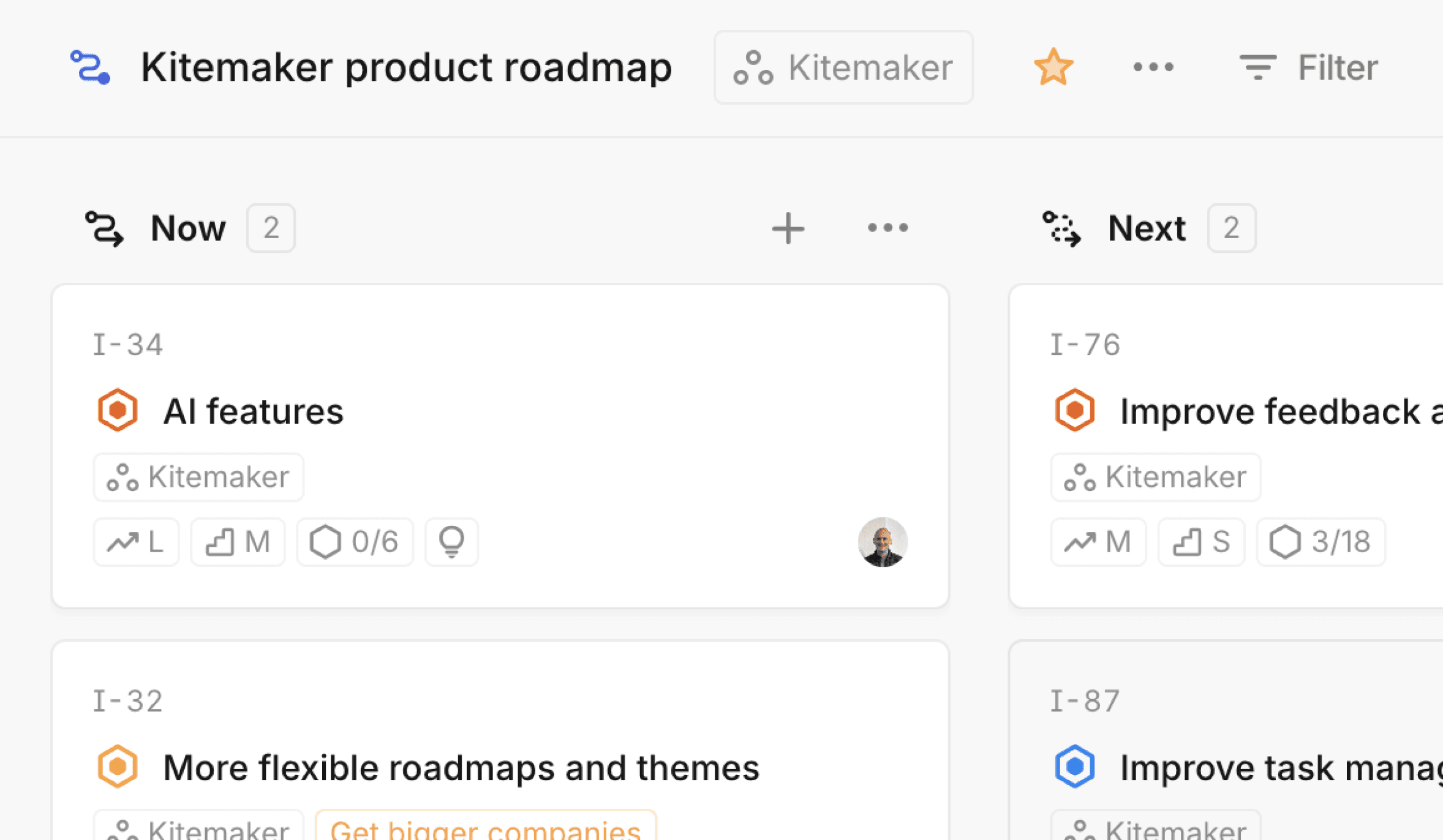
Effectively organize large initiatives and use them to build roadmaps.
Custom workflows
Modify the statuses and labels to fit the way your team works.Filters
View your work from any angle by applying filters.Snippets
Templates for things you write repeatedly and that you want to standardize.Feedback
Organize user feedback
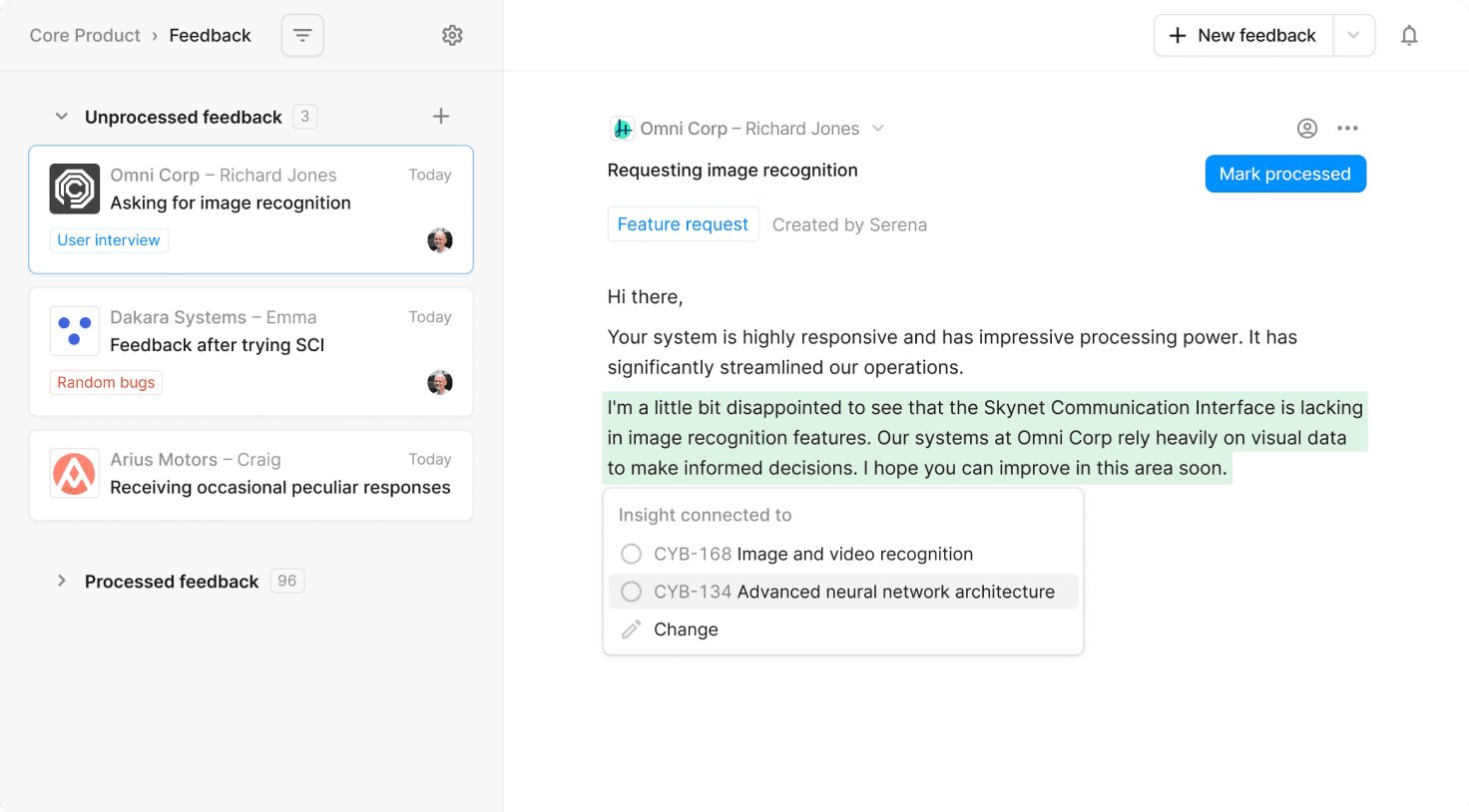
A single place to store user feedback
Collect all user feedback in Kitemaker, and connect the insights to planned and current work.
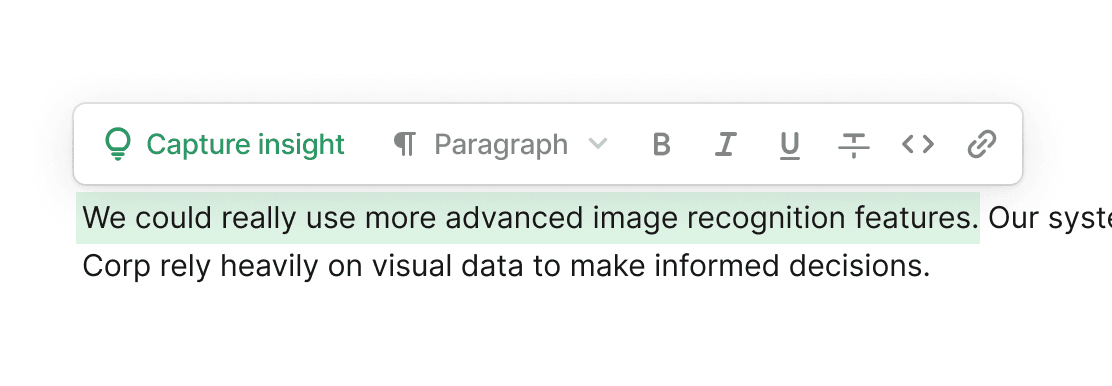
Connect insights to work. Capture and tie them directly to ongoing and upcoming work.
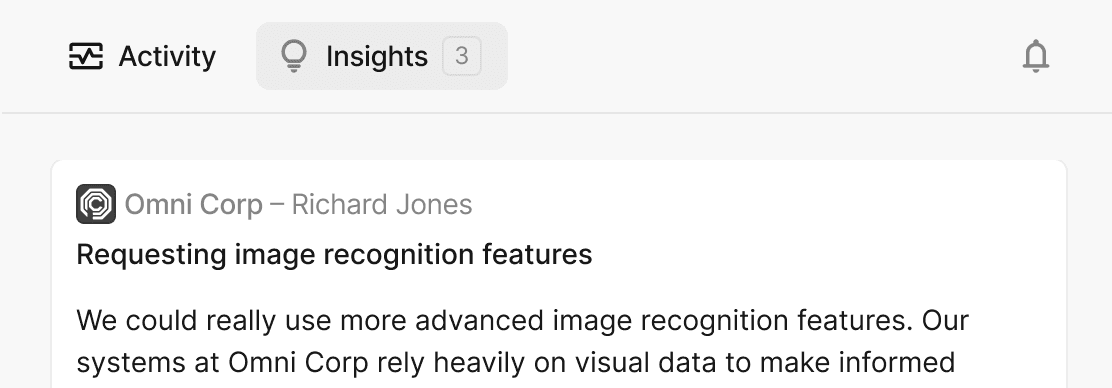
No more searching for feedback. It's all easily accessible where your team works.
Powerful integrations.
Link all discussions and activities to ongoing work.
Zapier
Discord
Intercom
Loom
Vanta
Optimized for your whole team
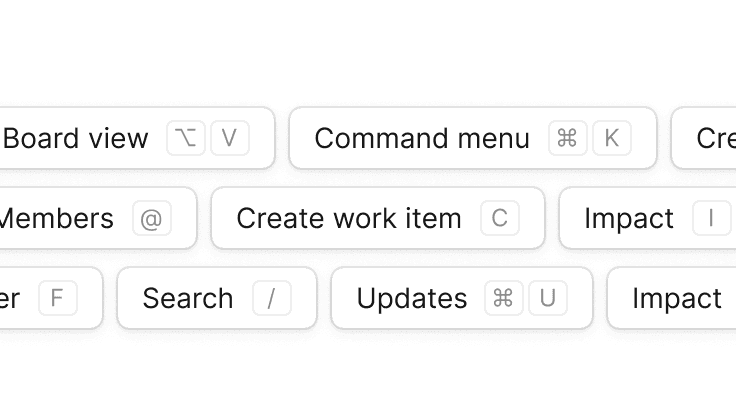
Keyboard & shortcuts
Optimized for speed with your keyboard. Shortcuts for everything and everyone.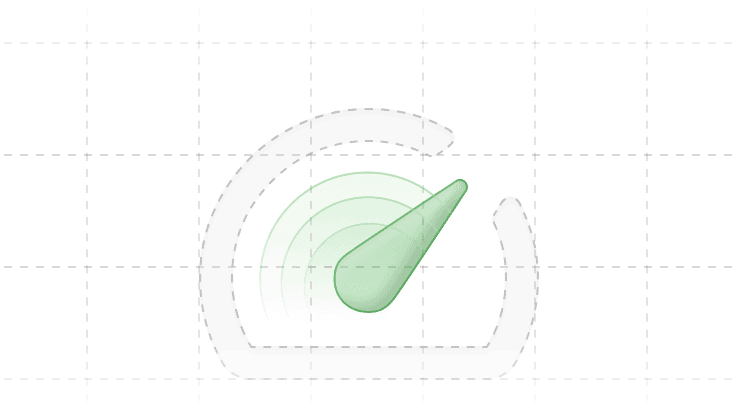
Fast. And more fast.
No saving. No waiting. Just real-time sync. Oh, and offline mode too.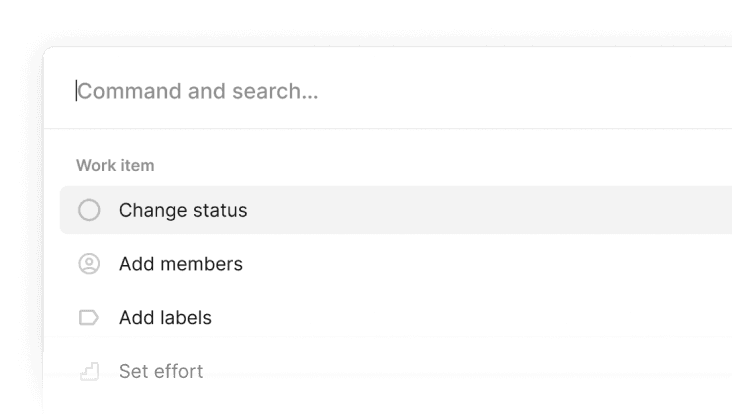
Command away
Batch edit, navigate, search. All from one conveniet place.Loved by product teams 🫶
I absolutely love that you guys are integrating user feedback natively into issues and tasks. I've tried integrations that do a similar thing but they always feel like such a bolt-on.

Dave Jeffery
ToDesktop
Amazing product, we have been using it from last 2 years.. without the doubt, the most easiest product management tool. One of the best team delivering regular and awesome update. Highly recommend.

Anil Meena
Pensil
The fastest tool I've seen for project/product mgmt. If you like speed (drafts, superhuman, shortcuts, etc.) you might enjoy Kitemaker. It's kinda like Trello in the early days: simple and yet powerful.

Vasili Shynkarenka
AI Study Camp
Kitemaker not only helped my team, it has also help me follow best product practices 🙌🙌

Ana Vizcarrondo
Shepherd
Kitemaker has been a blast to work with, and myself and the MythWeaver team are really happy for their continued success. If you're in the product development world, give them a try!

Austin Zurfluh
MythWeaver
I'm particularly impressed with the Insight feature—it's so valuable for explaining the 'why' behind decisions to engineers. Kitemaker is a game-changer for tracking progress!

Doron Segal
Per Diem

Bring your next idea to life
Go beyond issue tracking. Plan, prioritize, and execute together as a team.