Making cycles right

When we started building the cycles functionality in Kitemaker, we wanted to create something unique based on the core ideas of Kitemaker. We looked at many other solutions, and found them somewhat lacking.
We wanted to something built for teams that start together, focus on outcomes, and learn from past decisions. That the main focus of the most common tools today is adding tasks or issues to a cycle and tracking the progress using a burn-down chart seemed wrong. The purpose of a cycle is focus on objectives, outcomes, and continuous improvement, not get a story point high-score.
There was nothing in other tools that actually helped teams in retros except showing a chart of how issues and tasks were started and closed during the cycle in a chart. None were built to help teams understand “why” the result became what it became. Lastly, even if many teams do retros at the end of cycles and sprints, there was typically no way to keep the retro notes in the tool, forcing teams to put the learnings somewhere else.
What we wanted in Kitemaker was to build something that helped teams do cycles better. It should support healthy ways of working, similar to what is described in Michael Seibel's article used by many YC companies. It should convey the information that is needed to understand what and why things happened during a cycle, not just a chart showing you how close you came to succeeding.
What we ended up with is a combination of the traditional solution with a unique Kitemaker solution, where we tried to shift the focus away from just tasks and counting.
The first thing we knew we wanted was that cycles should let teams set goals and prioritization specifically for the duration of the cycle. Meaning, other metadata, like impact and effort, do represent prioritization, but you need a way to set periodic goals and create a temporal prioritization so that you can have a steady shipping rate to your customers. You might not have time for all work items with the highest impact, but maybe you can add the most important one and add smaller ones. And then that prioritization can be reflected on the boards in Kitemaker using auto sorted columns.
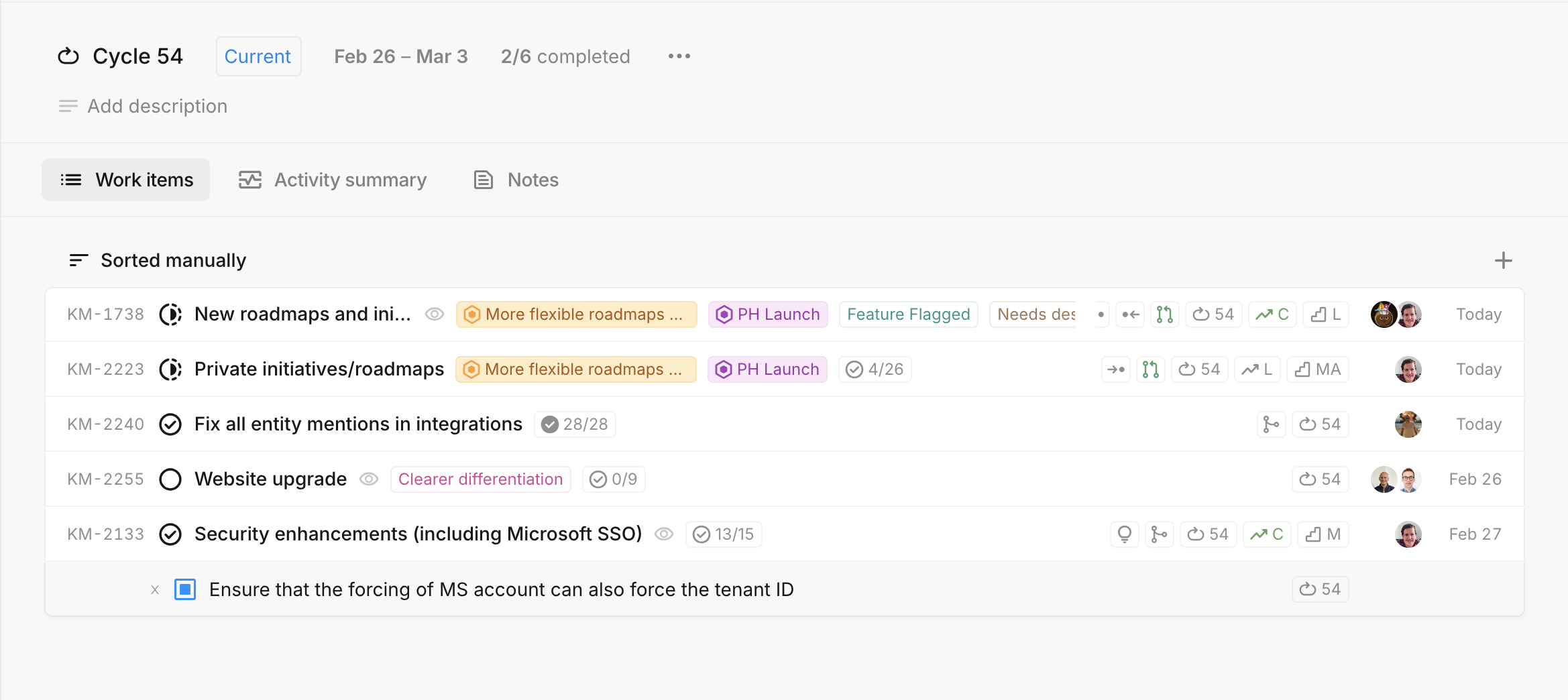
Since work items in Kitemaker are about tracking deliverables rather than tasks like in a traditional issue tracker, we introduced the option to add work items and/or to-dos. This means that if you do not plan to complete a work item within a cycle, or there are specific to-dos that are super important, you can add to-dos that represent the goal or progress you aim to achieve. These to-dos are visible on the cycle screen and are organized by work item.
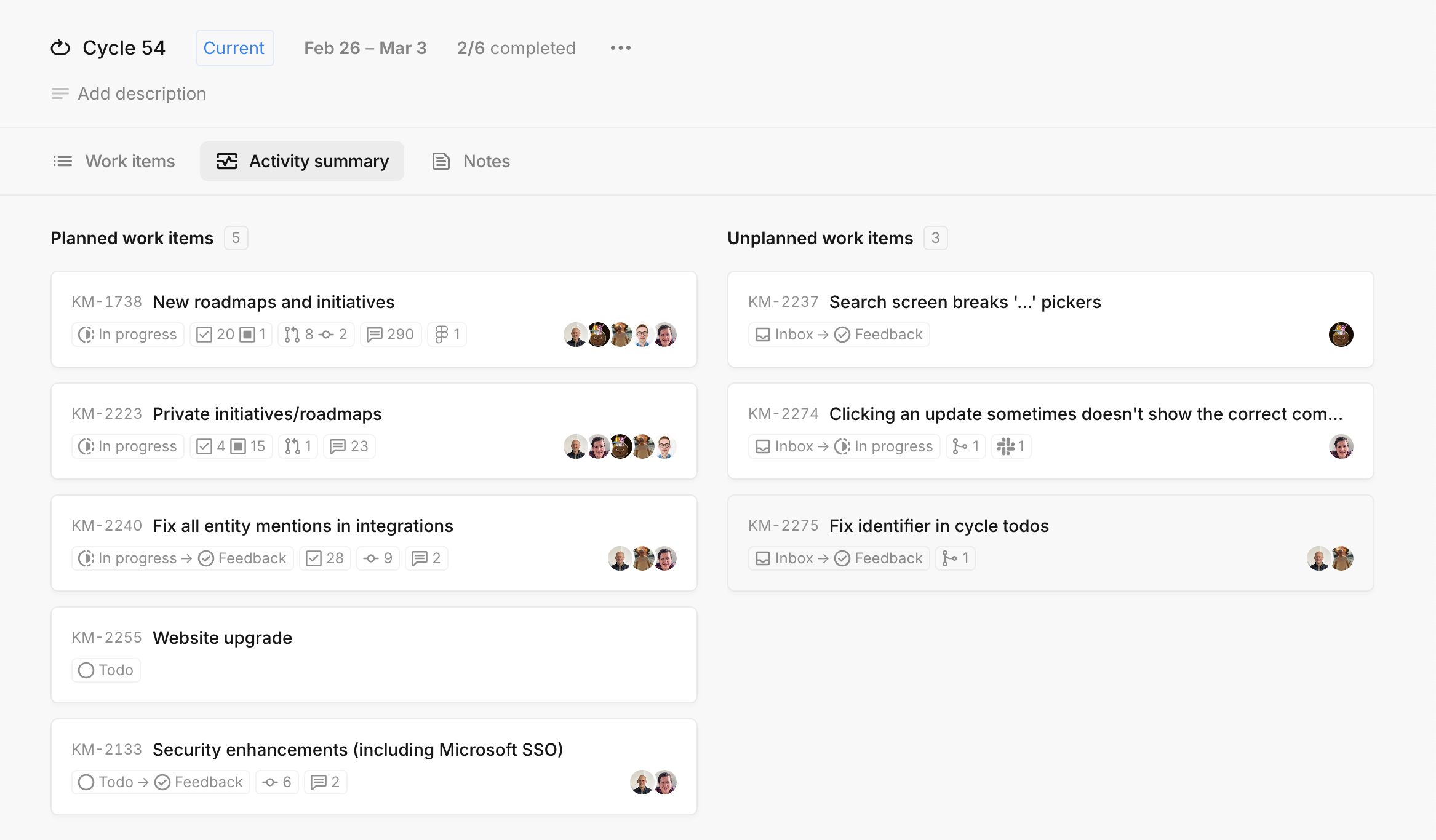
Then, we added an “activity summary” section. The idea is to try to give the users a perspective of what has happened during the cycle. It shows not only the status of the planned work but also shows which other work items were worked on during the cycle. Every team we have seen has things coming in from the side during a cycle. Maybe a bug, maybe there were problems in production that needed to be solved, or maybe a new feature had to be made due to reasons that couldn’t be foreseen. It is a great way to start a retro meeting and have a discussion of “we didn’t finish all of this, but look at all the progress we made” and you can have a fruitful discussion of whether you did the right prioritization or not.
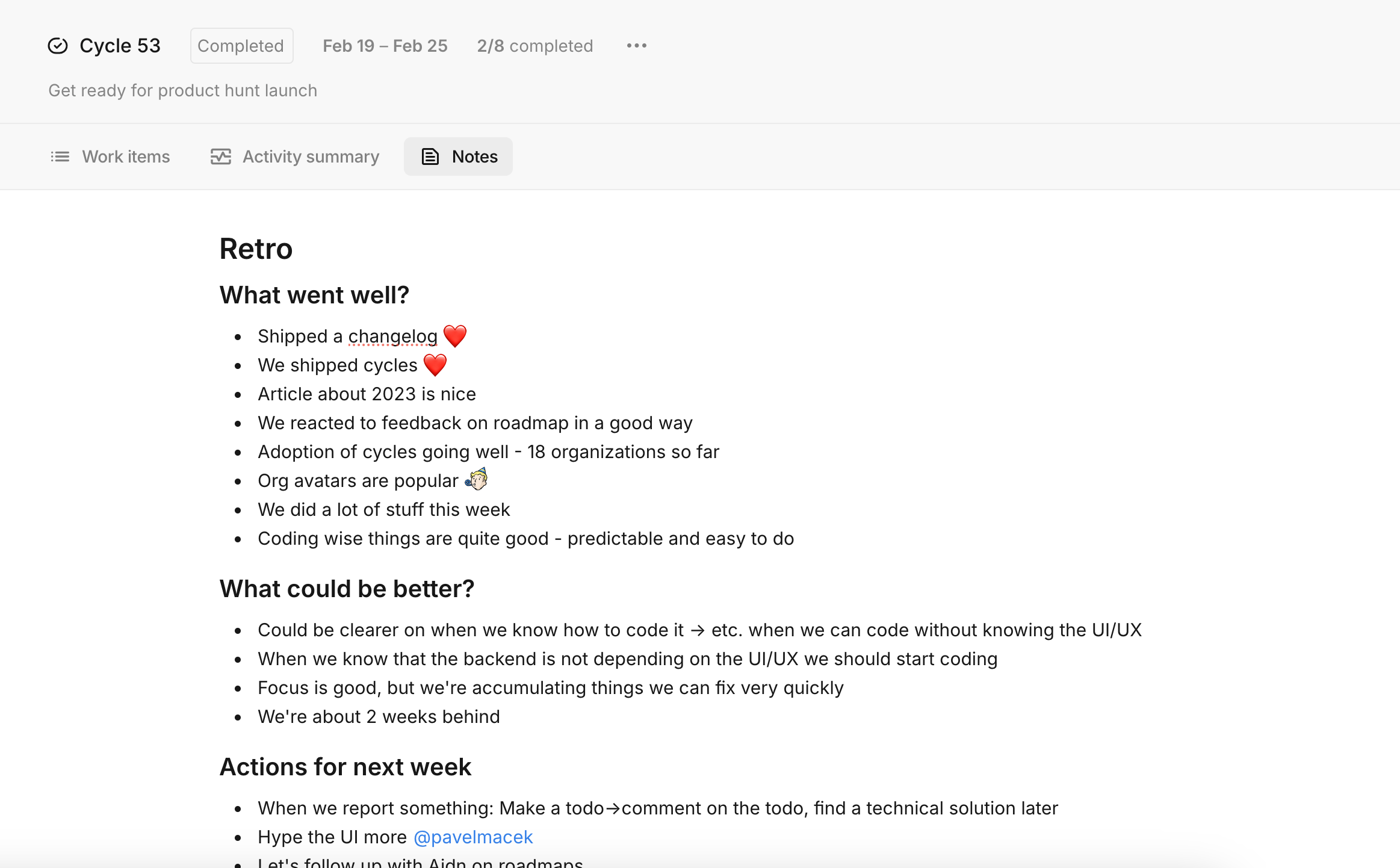
We also added a notes section. It can be used to take notes before, during, and after a cycle. To us, the retro notes are natural to have with the cycle. We use the notes to both collect topics during the cycle, and summarize our retros in a “What went well,” “What could be better,” and “Actions for next week” format. Having the retro notes together with the cycle makes them super easy to find and makes it easy to go back and look at historical notes and see how we progressed and learned how to work together.
Anyway, the cycles feature in Kitemaker is now out, and you can try it all by either going to your Kitemaker space-settings page and finding the cycles setting, or sign up for Kitemaker here and enable it for the default space.
You can also read more about cycles in our guide here.

